The first step in converting an Office 365 Advisor licenses to a CSP license is to disable auto-renew on the Advisor license. This step is performed in the Microsoft customer-level admin portal by a user with the global admin role permissions in the tenant.
1. Log in to the Office 365 customer-level access portal:

2. Click the Admin icon:
If the person accessing the tenant is not the global administrator, the Admin button shown below will not be visible.

3. Select Billing > Subscriptions from the left-hand navigation pane, or click the View and Edit Subscriptions link in the main window:
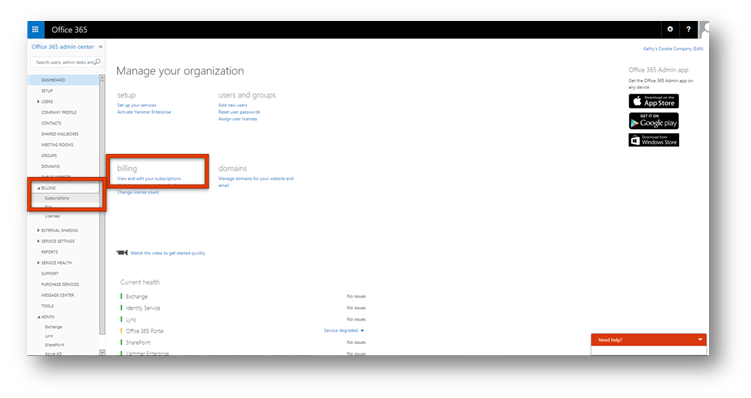
4. Check the Term End Date column for the relevant subscriptions.
- If the Term End Date displays the text Expires {date}, no action is required. Auto-renew is already turned off.
- If Auto-Renew is currently on, the Term End Date will show Auto-renew {date}. Continue to the next step.
5. Click the Turn auto-renew off link in the right-hand navigation pane and click Yes in the pop-up box:

6. Check the Term End Date again.
- If the Expires {date} is displayed and the right-hand navigation pane displays the Turn auto-renew on link, then auto-renew has successfully been disabled.
